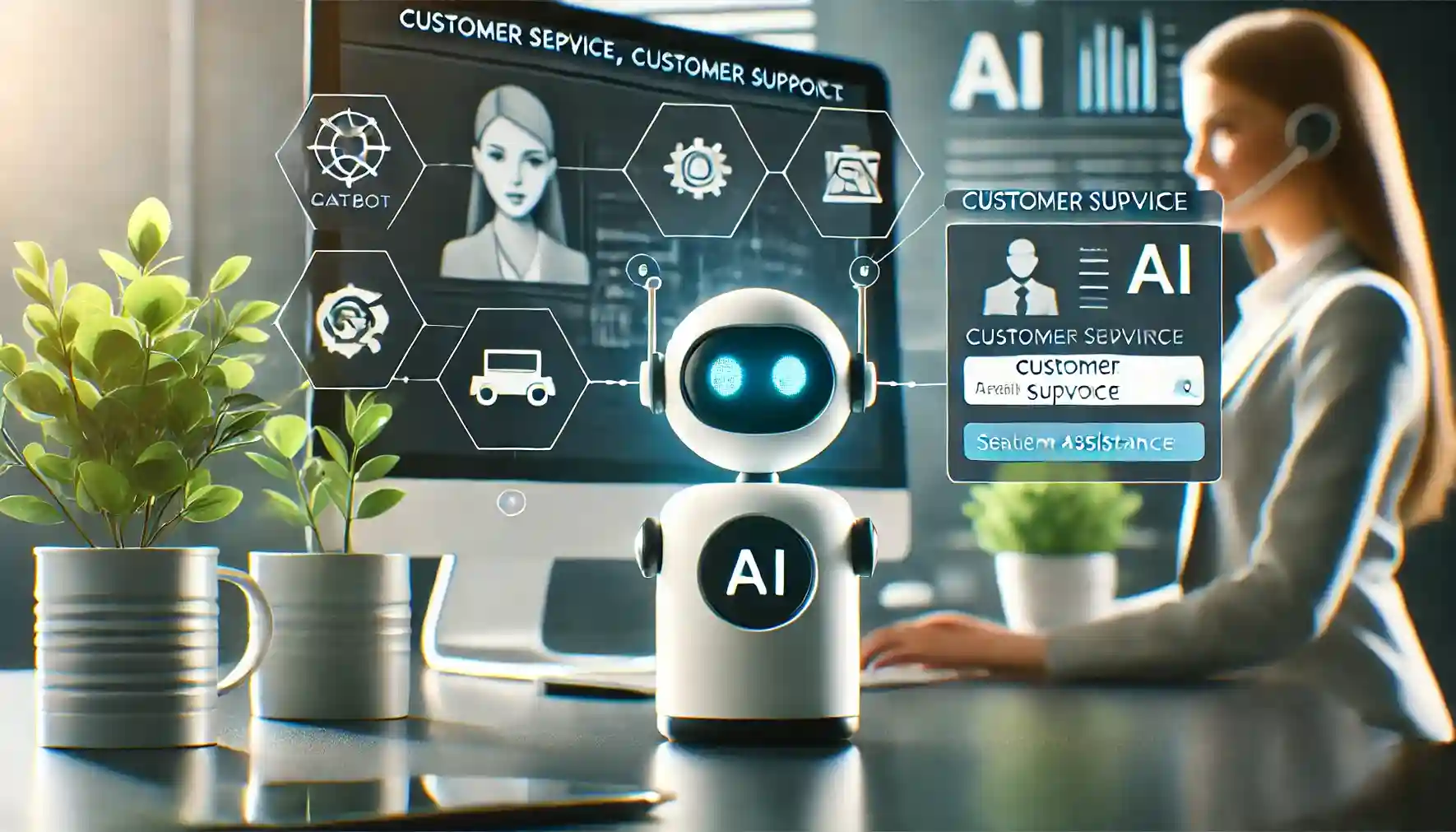In today’s fast-paced, digital-first world, businesses are under increasing pressure to offer 24/7 customer support. Customers expect quick, seamless interactions and solutions to their problems, and traditional customer service methods can sometimes struggle to keep up with these demands. Enter AI chatbots—a transformative tool that can streamline customer service, improve user experience, and provide real-time assistance.
AI-powered chatbots are revolutionizing the way businesses interact with their customers by providing instant responses, handling multiple inquiries at once, and offering personalized recommendations. These chatbots use Natural Language Processing (NLP) and machine learning to simulate human conversation, making them highly effective in addressing a wide range of customer concerns.
In this blog post, we’ll walk you through the steps to integrate AI chatbots into your website and explore how this technology can significantly improve your customer service.
Why AI Chatbots for Customer Service?
Before diving into the integration process, it’s essential to understand the value AI chatbots bring to customer service. Here are some of the key benefits:
- 24/7 Availability: AI chatbots can operate around the clock, ensuring that customers always have access to support, even outside of business hours.
- Instant Responses: Unlike human agents, chatbots provide immediate responses, reducing wait times and enhancing customer satisfaction.
- Scalability: Chatbots can handle thousands of conversations simultaneously, making them a highly scalable solution for businesses of all sizes.
- Cost-Effective: With chatbots, you can reduce the need for large customer service teams, lowering operational costs while maintaining high service quality.
- Personalization: AI chatbots can offer personalized recommendations and solutions by analyzing user data, improving the overall customer experience.
Now that we’ve highlighted why AI chatbots are essential for enhancing customer service, let’s explore the step-by-step process for integrating them into your website.
Step 1: Define Your Objectives and Use Cases
The first step to integrating an AI chatbot into your website is to define its purpose and the specific tasks you want it to handle. Consider the following:
- What type of customer queries will the chatbot address? These might include answering FAQs, guiding customers through product purchases, offering technical support, or processing returns.
- What level of complexity should the chatbot handle? While basic chatbots can manage simple questions, more advanced AI chatbots can handle complex conversations, analyze customer intent, and provide personalized solutions.
- What is your overall business goal? Do you want to reduce customer support costs, increase sales, or enhance the user experience?
Once you have a clear understanding of your objectives, you can design the chatbot to meet those specific needs.
Step 2: Choose the Right AI Chatbot Platform
There are many AI chatbot platforms available, each with unique features, capabilities, and pricing models. When selecting the right platform, consider factors like ease of use, customization options, integration capabilities, and scalability.
Here are some of the top AI chatbot platforms available in 2024:
- Tidio: A user-friendly chatbot platform that integrates seamlessly with websites, offering features like live chat, email, and Facebook Messenger integration. It’s ideal for small to mid-sized businesses looking to improve customer engagement.
- Intercom: A popular chatbot platform with advanced features like automated workflows, customer segmentation, and personalized messaging. It’s particularly suitable for businesses looking to create targeted customer experiences.
- Drift: A powerful conversational marketing platform that integrates with websites to enhance customer engagement, drive leads, and automate sales workflows. Drift’s chatbot can handle complex customer inquiries and assist with lead generation.
- Zendesk Answer Bot: Part of the larger Zendesk suite, this AI chatbot helps manage customer service requests by providing accurate and timely responses. It can integrate with websites, emails, and messaging platforms.
Step 3: Design Your Chatbot’s Conversation Flow
After selecting a chatbot platform, the next step is to design the conversation flow. This refers to how the chatbot will engage with users, respond to their questions, and guide them through various interactions.
When designing a chatbot conversation flow, keep these best practices in mind:
- Start with a Friendly Greeting: A chatbot’s opening message should be welcoming and engaging. For instance, “Hi! How can I assist you today?” is much more inviting than a cold, “How can I help?”
- Offer Clear Options: For users who may not know what to ask, provide predefined options or buttons to guide them. This helps ensure a smooth interaction and avoids confusion.
- Keep Responses Simple and Concise: Chatbots should provide clear and straightforward answers. Avoid lengthy responses that could overwhelm the customer.
- Include Escalation Options: Sometimes, chatbots may not have the solution to a customer’s problem. In such cases, the chatbot should be able to escalate the issue to a live agent or provide alternative support options.
- Use Personalization: Utilize the data collected from users, such as their previous interactions, purchase history, or preferences, to offer personalized responses and recommendations. This enhances the user experience and builds rapport with customers.
Many chatbot platforms offer drag-and-drop conversation flow builders, making it easy to design and visualize your bot’s interactions. Some platforms also allow for more advanced configurations using NLP and machine learning to help the chatbot understand context and intent better.
Step 4: Integrate the Chatbot with Your Website
Once the chatbot’s conversation flow is finalized, it’s time to integrate it into your website. Most AI chatbot platforms offer simple installation processes, usually involving a few lines of code that you can embed into your website.
The integration process typically involves:
- Embedding Chatbot Code: The chatbot platform will provide a snippet of code (usually JavaScript) that you can embed into your website’s HTML. Place this code in the header or footer of your website’s pages.
- Customizing Chatbot Appearance: You’ll want to customize the appearance of your chatbot widget to match your website’s design. Most platforms allow you to change the color, style, and positioning of the chatbot to ensure a seamless visual experience.
- Testing: Before launching the chatbot, thoroughly test its functionality across different devices and browsers to ensure that it works as expected. Check for any bugs in the conversation flow, response times, and overall user experience.
Step 5: Integrate with Other Systems
To maximize the effectiveness of your AI chatbot, it’s essential to integrate it with your other systems, such as Customer Relationship Management (CRM) platforms, email marketing tools, and e-commerce systems. This allows for more personalized conversations and seamless data flow across your business operations.
Some common integrations include:
- CRM Integration: By connecting the chatbot to your CRM, such as Salesforce or HubSpot, the bot can pull customer information to offer personalized recommendations or follow up with leads.
- E-commerce Integration: For online stores, integrating the chatbot with your e-commerce platform, such as Shopify or WooCommerce, allows the bot to assist with product recommendations, order tracking, and payment issues.
- Analytics Integration: Use tools like Google Analytics to track chatbot interactions, engagement rates, and customer satisfaction scores. This data helps you optimize the chatbot’s performance and refine its conversation flows.
Step 6: Monitor Performance and Optimize
After successfully integrating the chatbot into your website, the job isn’t over yet. It’s essential to continuously monitor its performance and make improvements based on user interactions and feedback.
Some key metrics to track include:
- Response Accuracy: Evaluate how accurately the chatbot answers customer inquiries and whether users are satisfied with the responses.
- Engagement Rate: Measure how often visitors interact with the chatbot and the length of their conversations.
- Resolution Rate: Track how many customer queries are resolved successfully by the chatbot without the need for human intervention.
- Customer Feedback: Implement feedback mechanisms, such as star ratings or comment boxes, at the end of each interaction to gauge customer satisfaction.
By analyzing these metrics, you can identify areas where the chatbot can be improved, such as enhancing its NLP capabilities, tweaking its conversation flow, or adding new functionalities.
Step 7: Train and Update the Chatbot
AI chatbots become smarter over time as they interact with more users. However, they still require regular training and updates to ensure they remain effective and relevant.
Using machine learning, chatbots can be trained to recognize new patterns in customer inquiries, allowing them to handle more complex conversations. Regularly update your chatbot’s knowledge base with new product information, company policies, or frequently asked questions to ensure it stays up-to-date.
Additionally, incorporate user feedback to make adjustments that improve the chatbot’s performance and ensure it continues to meet customer expectations.
Conclusion
Integrating an AI chatbot into your website can significantly enhance your customer service by providing fast, personalized, and scalable support. By following these steps—from defining your chatbot’s objectives to continuous optimization—you can create a chatbot that improves customer satisfaction, reduces support costs, and increases operational efficiency.
As AI technology continues to evolve, chatbots will become even more capable of handling complex tasks, offering businesses a competitive advantage in delivering exceptional customer experiences. Now is the perfect time to embrace this technology and transform how your business engages with its customers.